The social networking site Facebook has recently been hit with a pretty vicious virus, called “Koobface. It gets on your computer when you click on a link to a video that has supposedly been recommended by one of your friends. This link is to an explanation of how it operates: Koobface
I recently was asked to help a friend whose computer suddenly started behaving strangely, and the bottom line to the story is that her computer had been infected with Koobface. She was able to remove it by running the very good, and free, program Malwarebytes’ Anti-Malware.
So now the question becomes, how did it get there in the first place – as I am sure has happened to many of us, she had recently been visited by grandkids, and they had been playing on the computer. Folks, that’ll do it to you almost every time. Question number two then becomes, what’s the solution to not repeating this again?
The answer is to set up separate user accounts on the computer, with only one account having Administrator privileges, and all others having only limited accounts. A limited account is not able to download and add unwanted things to the computer. Only the administrator can download and install things. I’d suggest anyone who has a computer with multiple users set up separate accounts for each user or group of users depending on the needs of the individuals.
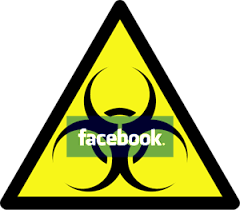

No comments:
Post a Comment